The Hall-Hoag Collection Database
What Does the Database Do?
The Hall-Hoag Collection Database facilitates searching of organizations and documents the physical location of organizations' materials. The database enhances the research experience by allowing users the ability to explore the relationships among analogous and disparate organizations. The database does not provide links to digital images. Researchers are encouraged to visit the John Hay Library, Brown University.
How to Search Hall-Hoag
- By Name
- By Category
- By All Fields and Name Only
- Organization Components
- Request Materials
- Abbreviations
Search Hall-Hoag by Name
The first screenshot shows how to search the Hall-Hoag Collection by organizational name. You will want to go to the search bar at the top of the page, and have the drop down menu to the left show, "Name Only."
Organization: National States' Rights Party
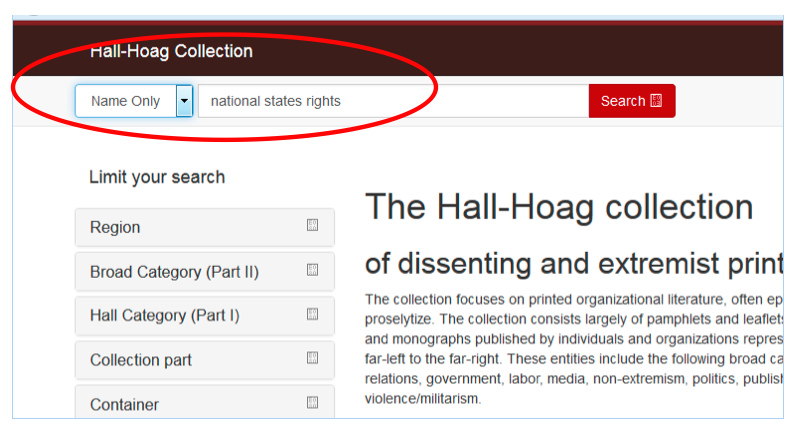
Once you click "Search," the results will appear in order of most to least relevant according to the organization name you searched under.
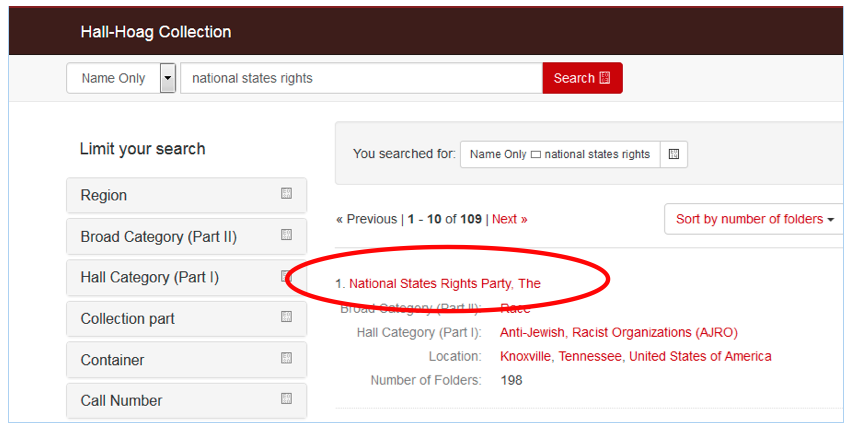
Clicking on the name of an organization from the search results will direct you to that organization's page. Here you can find information about each organization. Anything in red is clickable, and will take you to a new page with new results.
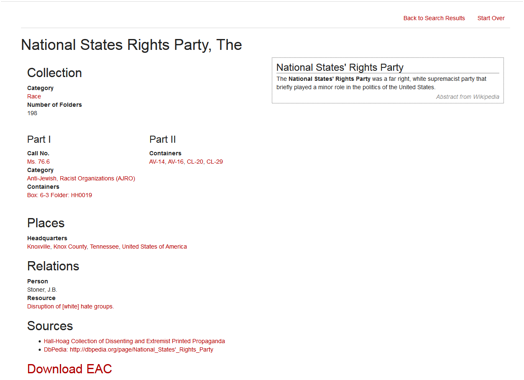
Search Hall-Hoag by Category
You can also search the Hall-Hoag Collection by one of the descriptive categories. This is the exact same as searching by organization. Type in the category you are interested in search, and make sure that the drop down field says, "all fields."
Category: Peace movement
Search all fields:
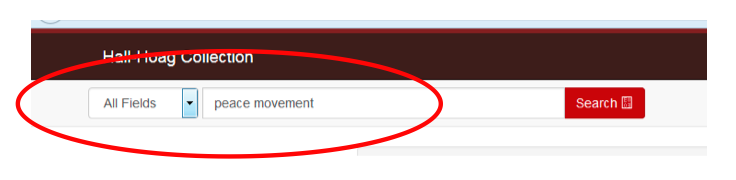
It is important to note that Part I categories differ from Part II categories. Part I categories are the original categories used to describe the material in the collection by Gordon Hall himself, and Part II categories were those agreed upon by library staff for materials organized by staff during the Hall-Hoag grant project.
Search just Part I:
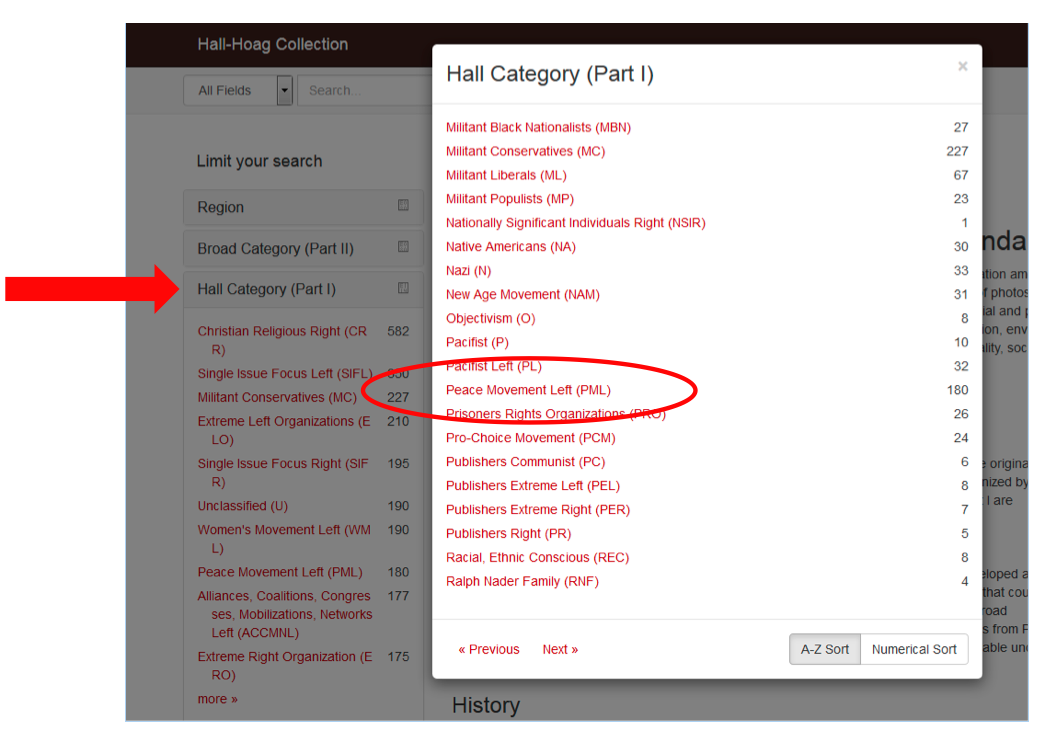
or
Search for alternative terms/categories in Part II. "Violence/Military" is a broad category used in Part II:
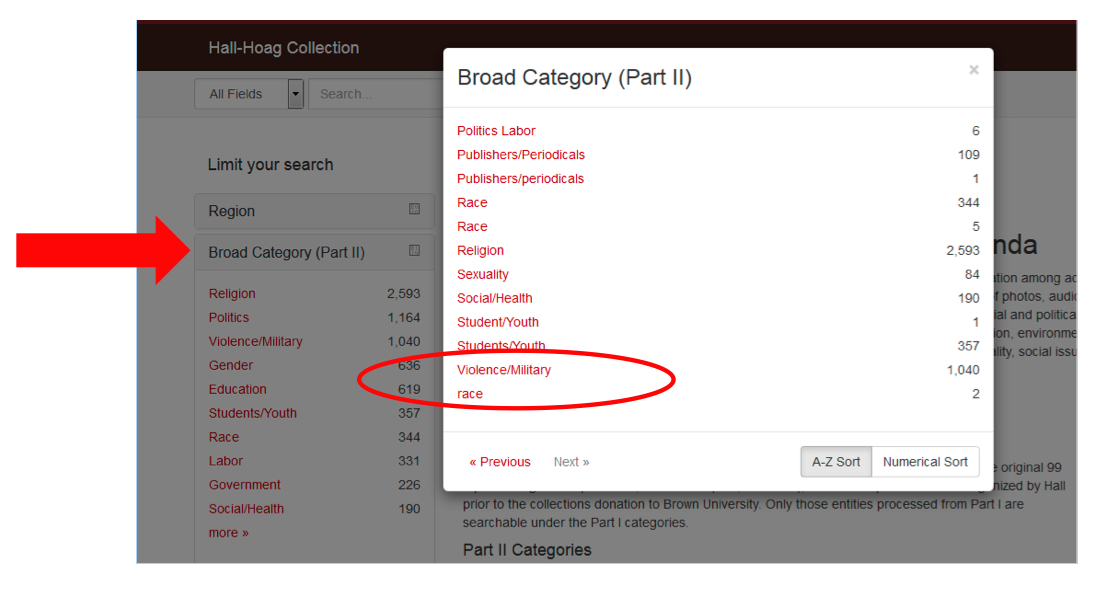
Searching publications by "all fields" and "name only"
Publication: Boston Globe
It is helpful to search by both "all fields," and "name only," as each search descriptor will yield slightly different results. You can changed the search descriptor by using the drop down menu next to the search bar at the top of the page.
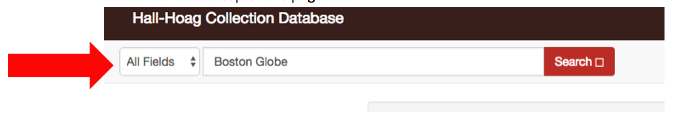
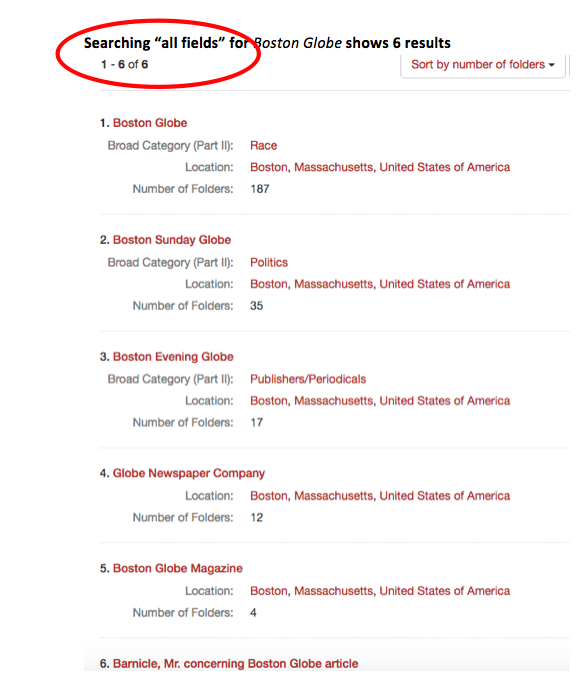
Searching for "name only" gives more specificity to search results.
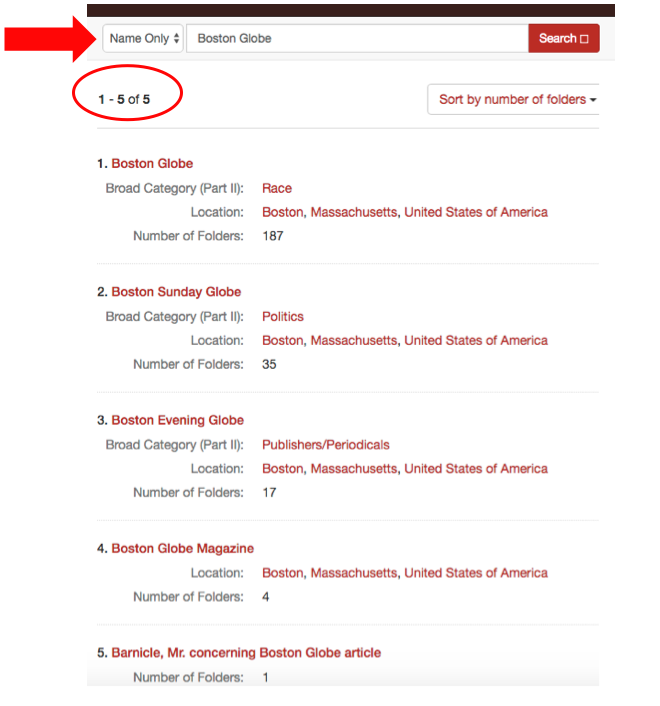
Organization Components
In this example under "Number of Folders," there are 198 folders which contain material pertaining to the National States' Rights Party in the Hall-Hoag collection.
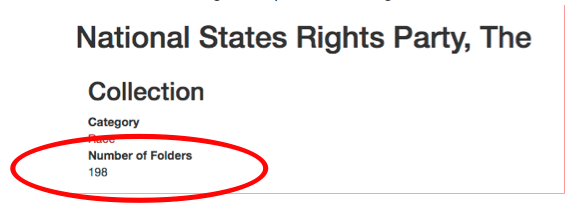
Further down on the page, you can also see information for the organization call number (which is Part I material only), it's descriptive category, as well as any and all containers the material is listed in. For this example, in Part I the materials can be found in Box 6-3, Folder HH0019.
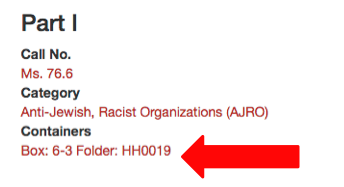
To the right of Part I is Part II information. For this example, pertaining to the National States Rights Party can be found in containers AV-14, AV-16, CL-20, and CL-29.
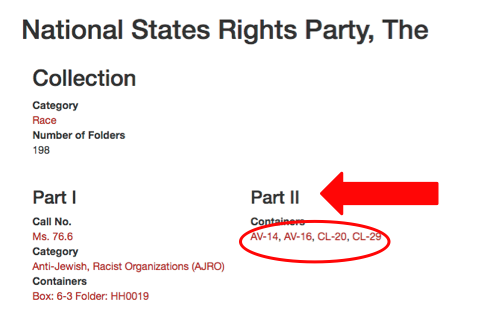
If you click on the containers you will be direction to another page which gives a new list of other materials located in the same container.
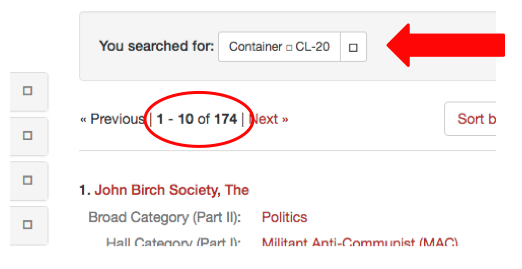
Request Materials
Please e-mail requests to view materials to manuscripts@brown.edu. When requesting from Part I, please include the call number and box number. When requesting from Part II, please include Container.
Please review the John Hay Library's website for policies and procedures.
Abbreviations:
AV — Audiovisual
CL — Clippings
PC — Personal Correspondence
PH — Photographs
XX or XXX — Oversize materials